Auto refreshing ads or Ad Refresh has existed for a long time, but it hasn’t really been a mainstream practice until recently. Ad refresh was available through DFP refresh and now Google ad manager refresh. In the past, publishers would use auto-refresh as a “trick” to boost their ad revenue. Therefore, it didn’t really appeal to neither advertisers nor users. The truth is, however, that auto-refreshing ad exists because there’s a necessity for its use. There are many monetization challenges that media owners can encounter, whether that is Google ad or ad exchange related. Today we’re looking at full-featured solutions that address most of the concerns of the past taking the risks into account. Let’s take a deep dive into ad refresh and see how these types of ads can be implemented correctly.

Auto Refresh as a feature
Although frowned upon by some people in the industry. Yet, it is important to understand that in certain situations these ads are the only viable option to use. So why do we need auto-refresh ads at all? Well, the problem lies with the way ad platforms and monetization of a page works as a whole. In many cases, ad revenue doesn’t always scale proportionately with website engagement, even though they are intrinsically connected. The basic model for programmatic helps publishers benefit the most from retaining as much traffic as possible and encouraging more visitors to create more page views to display ads. That certainly works for some. But what happens with publishers whose content is intended for maximum time spent per page instead of the number of pageviews or ads generated? It’s simple – the business suffers. Let’s explore two website examples.
Publisher A
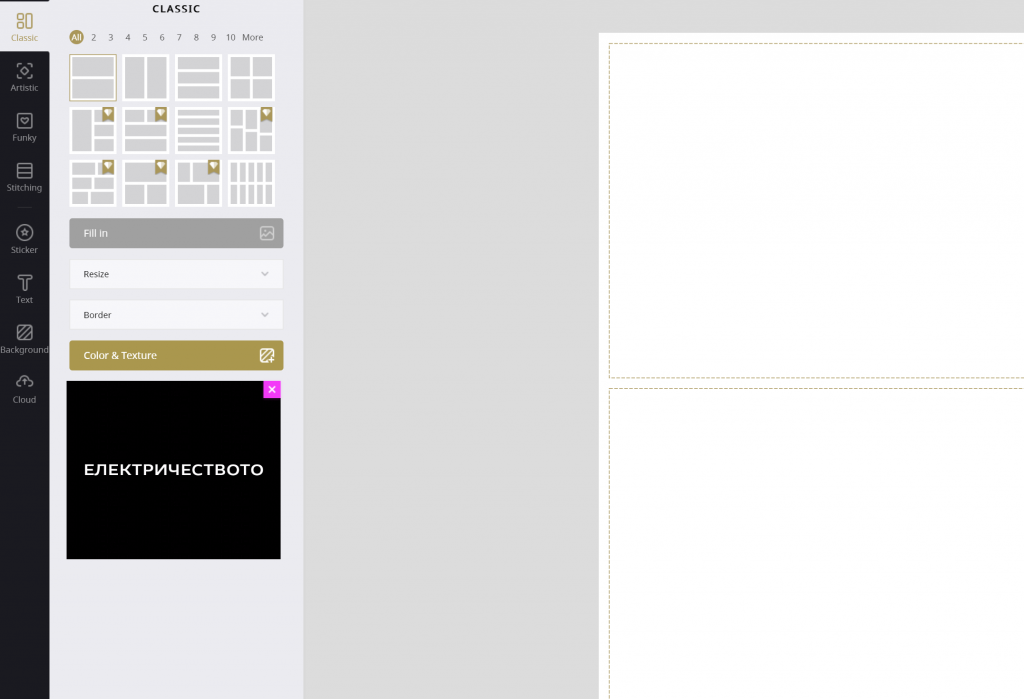
This publisher has a web app, which can be used inside the visitor’s browser; the website really has 2 pages overall, but they are highly interactive. An average user would spend around 5 minutes on the website. For that entire time, they would only see one or two ads that were able to fit on the page. That doesn’t sound very fair to the publisher, does it? Well, this is where it makes sense to use the ad refresh. Publishers can create new ad inventory from the same pageviews, by utilizing it. Simply put, the technology is compensating it, through higher users’ engagement on the page.
Publisher B

This publisher has a rather standard article layout, however, the publishing frequency is a lot less regular. Instead, each piece is long and comprehensive, which is usually the case with highly technical or instructional websites. This business model simply isn’t meant to deliver high amounts of various articles on a daily basis. But to drive deep engagement with every single post, which leads to a similar situation as with Publisher A. With only so many ads allowed per page and a bounce rate that’s naturally high the ad revenues are suffering. The conclusion is similar. By using ad refresh, publishers can make more with that they’ve got available and still produce the type of content they desire.
Both these examples show that ad refresh isn’t a trick to boost profits at the expense of user experience. It can rather be a valuable tool for specific publisher types. Without it, many media owners would be struggling to keep up the business and with staggering growth comes less incentive to experiment. As a result, we’d be looking at a market with a lot less diversity, where most would prefer to play it safe.
Of course, it’s not recommended for everyone to be using refreshing ads. For some publishers, refresh ads may actually have a negative effect both on the user experience and profits. The specifics of which we’ll cover in a second. Auto-refreshing scripts can vary, but there are 3 main types based on their behavior. Let’s explore each one and where they should be applied for the highest effectiveness.
Time-based auto-refresh
It is probably the most common type of implementation and is pretty much the default. A timer starts each time an ad is triggered on a page with a predetermined duration, be it an aggressive 30 seconds or a more effective 60 seconds. A different ad is displayed on the page when the time is up. This is an ongoing process, for as long as the session lasts. Most of the time the number of ad refreshes is set to prevent the loop from going on indefinitely. Especially when the tab is open passively. Most marketplaces also have restrictions on the ad refresh interval, so that ads are not rotating constantly.
This method is the simplest of all to implement but it’s not without its downsides. First and foremost viewability is going to suffer. Since most of the newly delivered ads are probably not going to be seen at all. Whenever users are browsing, they can usually keep one or two ads on the screen at most. This means that for each subsequent refresh ad the viewability rate for off-screen placement decreases. Naturally, rates also diminish as a result. Therefore, the advertisers still have reservations towards refreshing ad inventory through time intervals. In practice, 60 seconds and longer would be advisable compared to a shorter 30 seconds. Network usage and data processing are also affected. Today, it is less relevant to modern technology available, but it’s still a factor to consider for use.
Nevertheless, in most cases, the increased amount of ad requests generated with ad refresh more than makes up for the limitations of this method and brings higher revenues overall. In short, it’s a simple way to start but it’s far from being the most efficient.
Event-based (or action-based) auto-refresh
Strictly speaking, event-based and action-based refreshing ads are slightly different in definition. They behave almost identically so for the sake of argument we’ve put them in the same category. The bottom line is that the script is executing only after a user is initiating an activity. It serves as a trigger for the ads. In most cases the process is still pairing with a timer, to prevent consecutive refreshes stacking on top of each other.
There’s one major benefit to this model – it only occurs when there’s engagement. This means you won’t be wasting resources towards users that aren’t interacting, ruining your overall metrics. Although it still suffers some of the same limitations as regular time-based refreshing. This type is particularly useful in a number of situations. Including, any kind of website, usually kept open in the background for extended periods of time. Generally speaking, you don’t want to display ads somewhere on the page whenever they won’t be seen at all. This is a pretty solid way to avoid that. Additionally, you can tie the process to specific events or actions that happen on the page.
That said, the main issue here is that the ad refresh requires a suitable trigger. And it may be difficult to find if one exists at all. In case this method sounds like the solution for you, the best thing you can do is to first set up proper tracking of user activities so that you’re not shooting in the dark.
Smart Auto refresh Ads
Smart auto-refresh is the most advanced technology of the three and definitely the most versatile. In its essence, it’s a combination of the time-based and event-based methods, while also taking viewability into account. It’s highly configurable and gives you maximum control over when and how ads are refreshing on the page. If you’re concerned with the user experience from refreshed ads you can create a rather conservative setup. In case you’re struggling to reach any monetization goals with ad refresh, you may want to go aggressive instead.
The biggest difference between smart auto-refresh and any of the other types of ad refresh is that it can track viewability. Also, it only reloads the placements when they’ve been in view for a certain amount of time in line with the user action. Having to constantly balance between higher CPMs and additional ad inventory volumes, always wondering if you’re missing out, can be a stressful experience.
Conclusion
The bottom line is that with smart auto-refresh you’re getting pretty much all of the benefits but none of the drawbacks. The only limitation is compatibility with other custom scripts on the page that control ads or their loading. Yet, it is not a reason to worry, as it can be overcome with a few adjustments.
If you’d like to find out more, check out our Smart React solution and sign up for a free trial. Our representatives will give you a comprehensive consultation to find out the best ad refresh configuration for you and guide you through the integration process. Get in touch and get going with the modern way to use ad refresh on ad placements on your page today!
[activecampaign form=2]


[…] There are many hacking and technical systems that web publishers use to increase ad revenue like header bidding, lazy loading ads, A/B testing, and many more. From so many techniques one commonly used method is known as auto-refresh ads or ad refresh. […]
[…] There are many hacking and technical systems that web publishers use to increase ad revenue like header bidding, lazy loading ads, A/B testing, and many more. From so many techniques one commonly used method is known as auto-refresh ads or ad refresh. […]
[…] There are many hacking and technical systems that web publishers use to increase ad revenue like header bidding, lazy loading ads, A/B testing, and many more. From so many techniques one commonly used method is known as auto-refresh ads or ad refresh. […]
[…] There are many hacking and technical systems that web publishers use to increase ad revenue like header bidding, lazy loading ads, A/B testing, and many more. From so many techniques one commonly used method is known as auto-refresh ads or ad refresh. […]