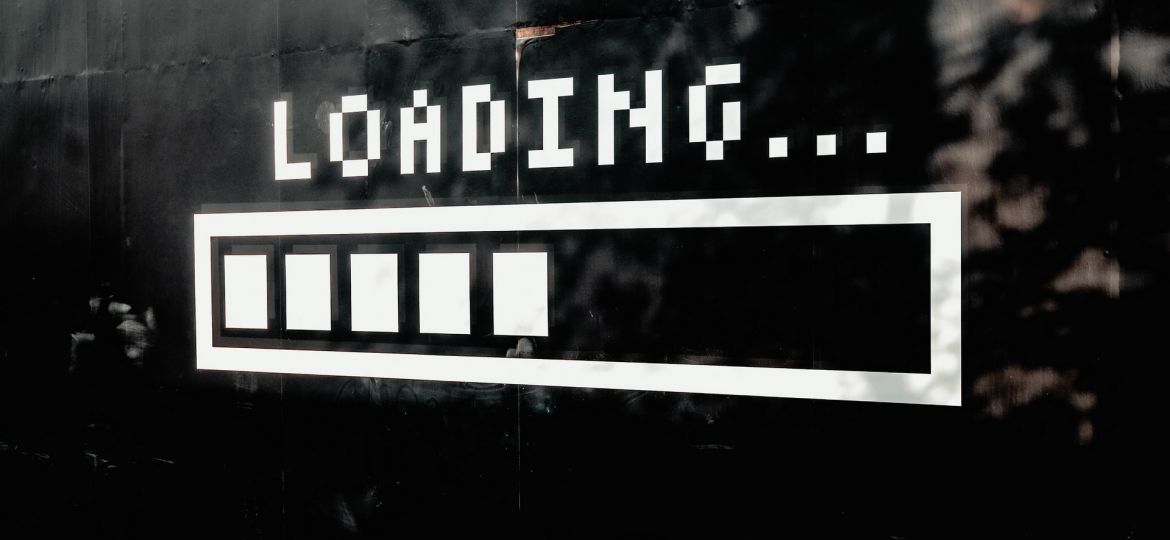As a publisher, once you reach a certain level of growth and size, you need to start thinking about taking greater control over your advertising. Google AdSense is great at delivering AdSense ads, however, if you want to serve your own ads from advertisers or access 3rd party demand, then you need to start using an Ad Server and Google Ad Manager is the most popular in use by global publishers. What is Google Ad Manager? In 2018, Google rebranded their services and merged both DoubleClick Ad Exchange and DoubleClick for Publishers into Google Ad Manager (GAM); DoubleClick Ad Exchange (ADX) enabled publishers to use Google’s real-time marketplace to buy and sell display advertising space on their website DoubleClick for Publishers (DFP) enabled publishers to sell, schedule, deliver, and manage their own ad inventory as a free to use ad management tool So the Google rebrand brings display advertising demand from the Google marketplace and managing your own inventory with the possibility of ad serving 3rd party demand into one Google Ad Manager platform. Why do I need GAM? First of all, let’s explain the two main parts of Google Ad Manager and how they relate to a publisher’s journey; AdX and DFP. Traditionally, publishers tended to move from AdSense to AdX as they grow and hope to better monetize their inventory. This transition allowed publishers to sell impressions with AdX as opposed to selling clicks with AdSense. Another difference is the access to worldwide demand from other networks outside…
Simeon Polimenov
As a publisher, you’re always looking for methods to improve your site’s performance, whether it’s in terms of monetization, layout, or user experience. You may have heard other publishers discuss “Lazy Loading” or “Ad Refresh” and how it has helped them reach their objectives.What works for one publisher’s website may not work for another. In this piece, we will look into lazy loading ads to help you determine whether it’s worth it to implement them. So, what is Lazy Loading? When a visitor accesses a web page, all of its contents are typically rendered and downloaded in a single instance. The browser can cache the web page, but this does not always imply that people will be able to access it completely. Pages with lazy loading ads are prepared using placeholder content or empty containers that are replaced with genuine content only when the user scrolls down to it. In short, webpage material is loaded only when it is visible on the user’s screen. When implemented correctly, the primary benefit of lazy loading is reduced bandwidth utilization. In an image gallery, for example, instead of loading all images, just those that are likely to be viewed are loaded.It does, however, entail dangers, hazards, and trade-offs. Publishers should not assume that lazy load is better for their audience because those who try it typically experience varied results. Some businesses have gone through hundreds of implementations before settling on a single version that enhances user engagement or other KPIs. Typically, publishers attempt…
What’s new? Тhis June, the page experience update will take into account a variety of page experience signals, including the three Core Web Vitals metrics we’ve discussed previously. In addition, Google Search’s Top Stories carousel will be changed to incorporate all news content that complies with Google News regulations. This implies that the AMP format is no longer required, and any page, regardless of its Core Web Vitals score or page experience status, will be eligible to feature in the Top Stories carousel. Google is also introducing similar upgrades to the Google News app, which is a popular location for users all around the world to obtain a complete picture of the day’s essential news. Google will also no longer display the AMP badge icon to denote AMP content. You may expect to see this change in our products once the page experience update begins to roll out in mid-June, and we’ll keep you updated as additional information becomes available. Google Search Console and the new Page Experience report This report combines the existing Core Web Vitals report with other components of the page experience signals, such as HTTPS security, absence of intrusive interstitials, safe browsing status, and mobile-friendliness. The Page Experience report provides useful indicators such as the percentage of URLs with a positive page experience and search impressions over time, allowing you to easily assess performance. You can also delve further into the components of the page experience signal to receive further insights on areas for improvement. Few…
The rise of programmatic advertising and internet users’ understanding that seeing content means seeing ads, has resulted in a never-ending sprint to provide more ads. We have all seen and have an opinion about what we think a Bad Ad may be; offensive, cheap, patronizing are all describing the creative. However, today we will be discussing the type of ads we don’t want to see on the internet. Potentially malicious, often spam-like and border-line illegal ads occur more and more in a programmatic environment at scale. Google blocked and removed 2.7bn Bad Ads in 2019 alone. The ability to sell a campaign to appear alongside your content with the copy and imagery you feel fits your branding is still possible. Trying to do that tailored for each individual user whenever they visit your site though, is nigh on impossible. This ability to work at scale has driven programmatic growth and efficiency, however, it is safe to say that many publishers have lost control of their inventory. So what are Bad Ads and where do they come from?
Rewarded ads or Incentivized ads are a mainstay of the modern in-app mobile advertising experience. These types of ads are designed to reward the user once they have taken the desired action after seeing an advert. Over the years there has been an evolving relationship with this type of advertising, sparking the rise in the freemium model. What are they and how do they work? As the name suggests, Rewarded ads also known as Incentivized ads, offer mobile users a reward or incentive in exchange for their interaction with an ad. This can include installing an app, registering or subscribing to a website or service, or watching a video. This is especially prevalent in scenarios where a user wants to unlock content such as level-ups, more lives, power-ups, virtual coins, removing ads, or premium content. Unlocking content on completion of the desired action can be seen when the revenue model ‘Freemium’ is used. ‘Freemium’ offers users a free version of an app or service that either has a limited offering or that is heavily ad-supported. To remove the ads or unlock more features, a user must pay or subscribe to the app or service. High profile examples of this ad unit would be games such as Candy Crush, where you can unlock game features, boosters, or lives by watching a video ad, and platforms such as Spotify, where you can unlock uninterrupted music for 30 mins by listening to an ad as part of their free version, with ads completely…
On the 3rd of December, Google announced that a new core update is rolling out. This December 2020 core update is the third one this year, the first one was the January 2020 core update and the second one was May 2020 core update. The roll-out Google said “the December 2020 Core Update is now rolling outlive. As is typical with these updates, it will typically take about one to two weeks to fully roll out.” This was a global update, like all core updates, and was not unique to any area, language, or web site category. It’s a classic “broad-core update” that Google releases every few months or so. In this case, it was the longest stretch since the confirmed large core update, which took just under seven months, as compared to the usual three-month period. This December 2020 update On December 16, Google finished rolling out the Google December 2020 Core Update. As previously mentioned, it began on December 3rd at around 1 pm ET and took 13 days to roll out entirely, which is just about the two-week timeline that Google gave us for the core update rollouts. Here’s the announcement from Google that it’s rolled out: It was an atypical core update and it seems to be a big and substantial one. We have monitored a huge spike in volatility on a number of sites on December 4th, the day after the update began rolling out. Then another set of fluctuations on the 10th of December,…
Since the very first ad was placed on a website in 1994, the advertising industry has used a specific Ad Technology to enable the monetisation of websites – the Ad Server. According to Datanyze, Google Ad Manager is the dominant ad server used by websites with a global market share of 33%. In 2018, Google merged DoubleClick for Publishers (DFP) and Google Ad Exchange to create Google Ad Manager. Which brings us nicely onto Google Publisher Tags. This article will explain not only what GPT are but also how they work, how to generate them and the benefits they bring. What are Google Publisher Tags Google Publisher Tag (GPT) is an ad tagging library used for Google Ad Manager (GAM). Google Publisher Tags enable publishers to dynamically build the ad request and display the ad on web pages. With GPT, you can define inventory, initiate and bundle ad requests, and then render the matching demand. How do Google Publisher Tags Work? GPT is used to define your available ad slots. Placing GPT on a page creates a link between the ad server and a user’s browser. When a user visits a page containing GPT, the following happens: A request is made from the user’s browser to the ad server for gpt.js, the tag code built in JavaScript. The JavaScript builds and sends one or more requests to the ad server for ads tagged on the page. The ad server matches the ad units and any key-values contained within the request….
What is it? According to Google, a confirmed click is aimed to address a genuine problem everyday people face as they use the internet and their mobile devices. The noble aim is to reduce the effects of ‘unintentional’, ‘accidental’, or even ‘fraudulent’ clicks. After reviewing a publisher site, Google may determine that some aspect of the publisher’s ad strategy is causing accidental clicks on ads and therefore ensure that advertisers do not have to pay for unintentional clicks.
Last year was a huge turning point for many businesses and advertisers alike, and if we have all learned one thing is that we should always keep our guards up and have the necessary resources and mindset to tackle and bounce back from anything coming our way. 2021 and beyond are expected to be years of transformation and re-birth for many advertisers, as a direct effect of the changing behaviors of consumers, the fresh elimination of cookies from third parties, and other similar changes that have taken place list recently. Let’s take a look at some of the most interesting digital advertising trends we can expect to witness growing in 2021. 6 Out of 10 People Go Online – Greet Them Properly! According to statista.com, more than 4.66 billion internet users were actively engaged in online activities as of January 2021. This represents close to 60 percent of the entire population of the planet. As for the devices used to go online, the battle between mobile devices and desktop devices seems to have been won by the smart handheld mini-computers we all carry in our pockets 24/7. As of May 2021, mobile devices had taken the lead with 55% of the market share, while desktops taking up 42%, leaving 3% to tablets, which, while still considered mobile devices, are not used as frequently compared to smartphones. Also, there is a heated debate whether today’s last generation ultra-laptops laptops that weigh no more than 2.2 lbs should be considered mobile devices…
Recently, facing pressure from regulators, Google finally unveiled its buy-side and sell-side pricing policies. The numbers were shared in two separate blog posts, detailing the cut the company takes from both publishers and advertisers when transactions occur within its ecosystem. Fees across google’s ecosystem It’s no secret that Google charges the vast majority of advertisers based on their objectives (cost-per-action – e.g. a click, filling out a form, etc.). Publishers on the other hand are paid on a CPM basis, which is achieved by evaluating the potential of each impression and then converting it into a bid. Essentially, Google’s algorithm determines how likely it is for a particular impression (user) to meet the advertiser’s objective, and then assigns a CPM price to it. Obviously, there’s a lot of “converting” happening on the backend and results vary all the time. On average, however, Google says that publishers receive 69% of what advertisers pay for programmatic ads. How is that broken down? Here’s an example of how $100 ad dollars are distributed within the ecosystem: Google Ads charges advertisers 14%, which leaves us with $86. Then, Google Ad Manager takes a further 20% cut from publishers ($17), leaving them with $69. Source: Google Ad Manager When it comes to Display & Video 360 (Google’s enterprise solution for big brands), the end result is exactly the same, but on average, advertisers pay $13, while $18 are taken from the publisher’s side. There’s one thing in the blog post though that definitely catches your…