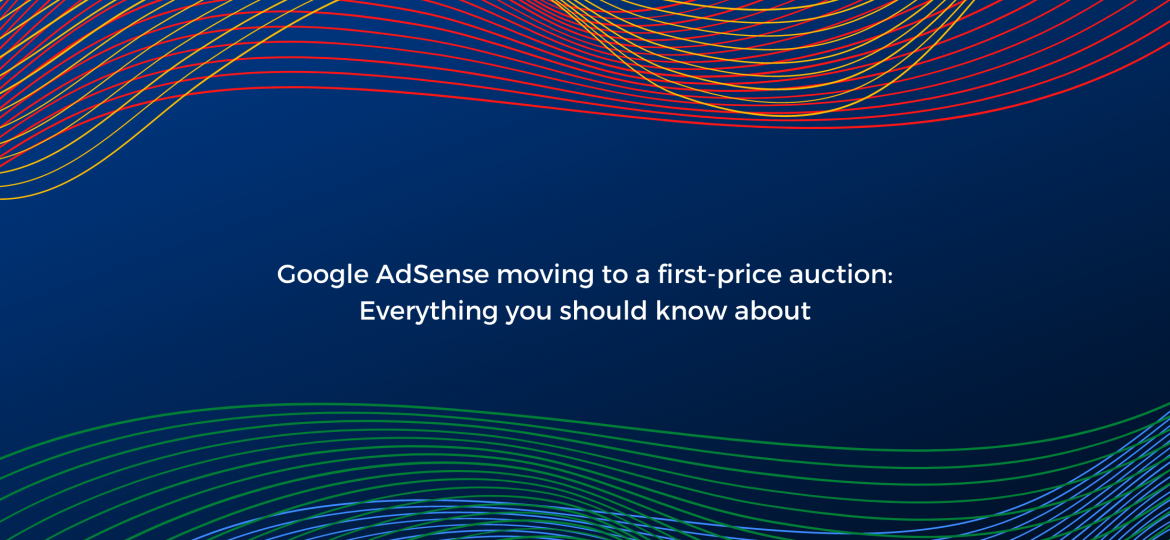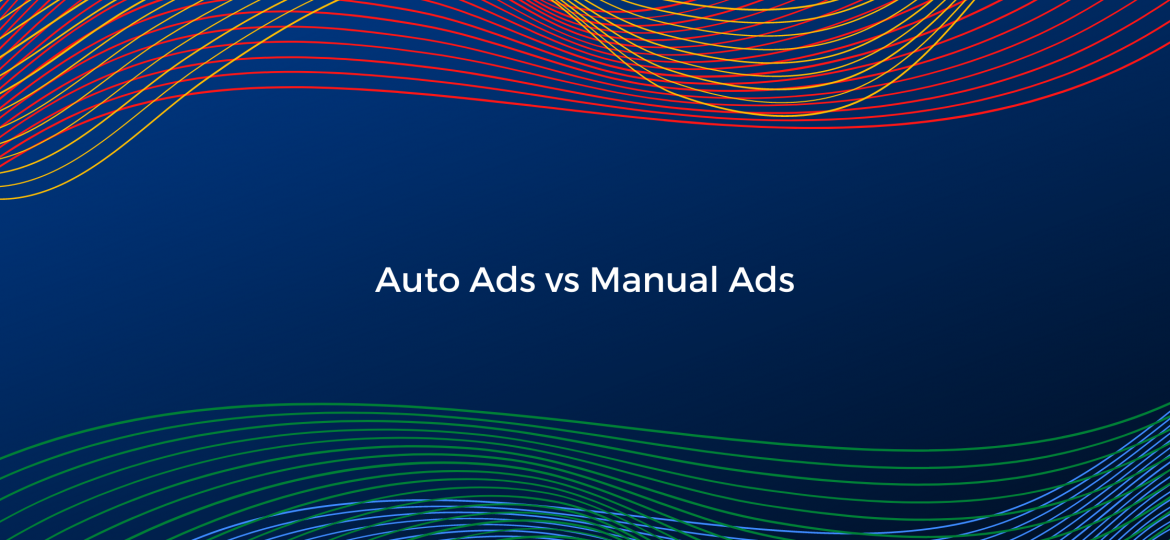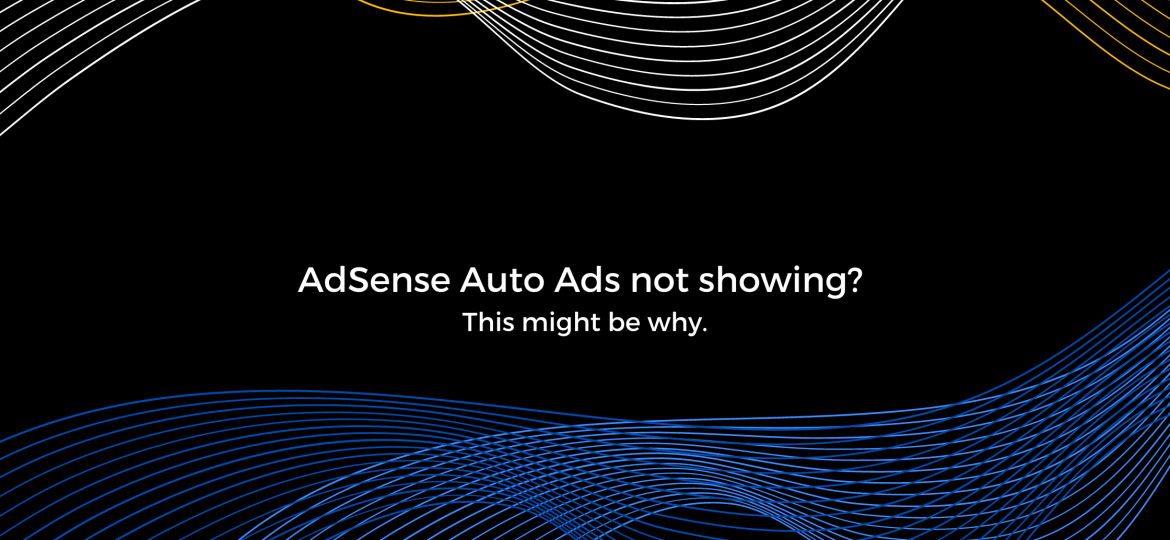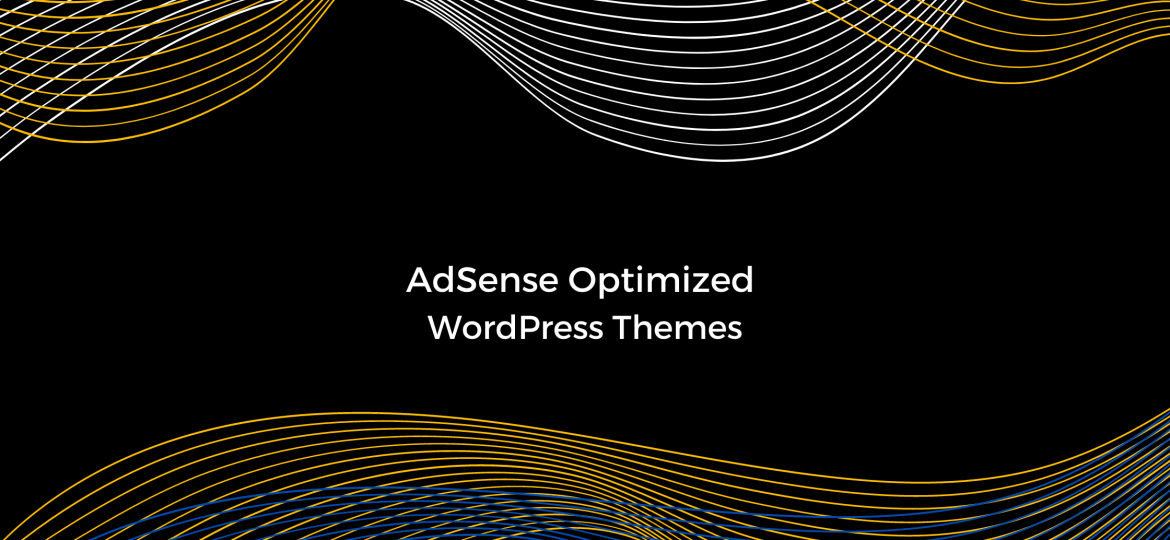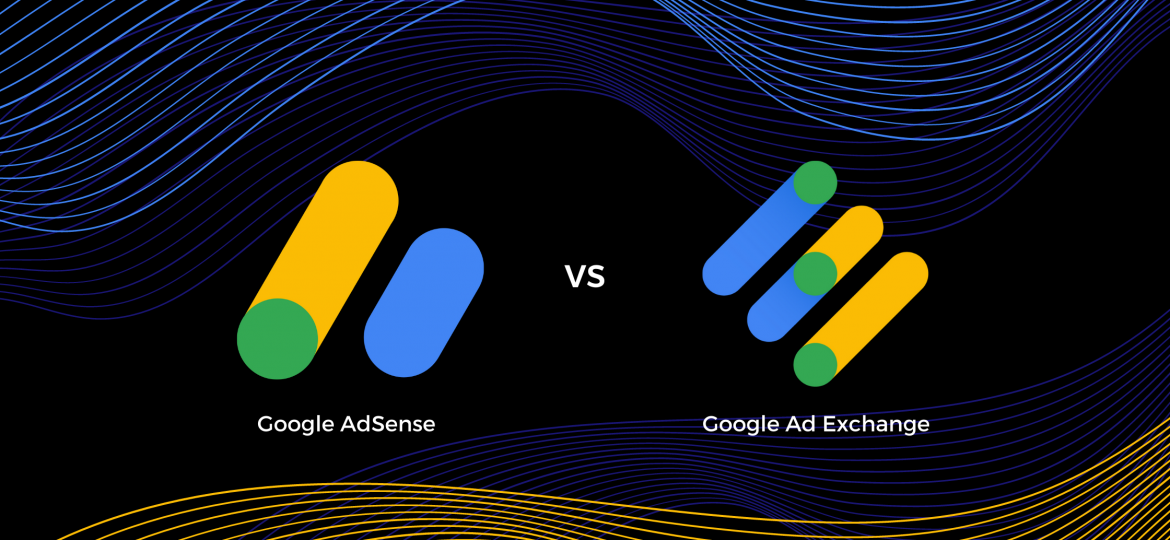Everything you should know about Google AdSense is one of the few ad tech platforms that still operates under second-price auctions. However, that’s about to change till the end of 2021, as Google recently announced. In this article, we’ll cover what exactly is going to change, why it’s happening, and what it means for publishers. What’s happening? Google will switch AdSense auctions to first-price by the end of the year in order to streamline processes and simplify how buyers purchase your inventory. The move will apply to AdSense for Content, AdSense for Video, and AdSense for Gaming. There will be no changes to AdSense for Shopping and AdSense for Search. First-price auctions are expected to “make it easier for buyers to purchase your ad space sold on AdSense”, as per Google’s announcement. But how exactly do first- and second-price auctions differ? Let’s take a look. First-price vs second-price auctions For quite some time, the most common way that actions for digital inventory worked was the second-price model. With that method, buyers paid whatever the second-highest bid was plus one cent. First-price auctions, on the other hand, mean that the final price would be whatever the highest bid in the auction was. This brings more transparency to the process as the so-called “ad tech tax” cannot be manipulated through the murky fee structure of second-price. Why is Google making the change? AdSense is one of the last remaining platforms to still be utilizing the second-price auction model and it was a…
Google AdSense
Google launched AdSense Auto ads back in February 2018. The tool has evolved over the years, offering more control to publishers. Manual placements, on the other hand, have been around for quite a while and many of you may have experience with them. They allow for greater control and provide a wider range of options that allow for full customization according to the publisher’s preferences. However, compared to Auto ads, they call for another level of technical knowledge and experience with setup and optimizations. If you are still wondering which one is a better fit for you, then this article might help you. Hint: it might not be one or the other. Manual placements Manual placements are the regular ads you might already be using in AdSense. Publishers are responsible for placing the AdSense code across their pages, as well as the tags for every ad unit they want to have on those pages. You would first need to select your preferences for the ad, such as format and size, and once you configure all the relevant settings, you should place the script at the specific location on your pages where you want the ad to appear. Pros Full control: with manual placements publishers retain full control over what kind of ads appear on their pages, where these ads will show up, and how they would fit their website design. Better user experience: having full control over the ad setup means publishers can customize the ad experience to match their…
Google AdSense Auto Ads offers a simple and straightforward way to place ads on your website. If you are new to advertising or simply don’t have the time to deal with manual setup and placement of ads, then Auto Ads is a great way to monetize your website. Despite the tool’s simplicity, every now and then it happens that publishers notice no ads appear on their website. If this is the case for you as well, check out five of the most common reasons why your Google AdSense Auto Ads might not be showing. 1. Did you turn off your adblocker? While it may seem obvious, to check if your website displays ads correctly your browser adblocker needs to be off. Too often we forget that tool is working in the background and keep wondering what’s wrong with the setup. Before digging any deeper just quickly check if your ad blocker is on. If that’s not the case, then keep reading to find other possible scenarios where Auto Ads won’t show. 2. Is your site approved already? To check if you’ve already added your site go to Sites > Overview. The site you want to monetize should be marked with Ready. If the status is Not reviewed you would have the option to Request a review. In case you get the following message “Something went wrong. Please try again later.” carefully check if you entered the correct URL. If the message pops up even after that, it means that your…
Google is famous for its strictness about rules and policies. Therefore, many publishers find themselves wondering if they will ever get Google’s approval. While it may take a while to grasp the ins and outs of the ad tech industry, don’t despair just yet. Until you get access to the most popular ad network, there are plenty of other options to try and test. Which one (or which combination) will work best for your website depends on your audience specifics, your own goals and requirements, and a bit of good old testing and data-driven optimizations. The options we’ve listed below are just a few of the possibilities out there but should give you a good starting point to further maximize your revenue. Before going any further, feel free to check out our solutions. PubGalaxy helps media owners by taking care of their monetization needs and combines the most precise algorithms with human expertise to ensure the best of both worlds. AdSense Alternatives to Try If You Don’t Qualify for Google Ad Manager Yet Now, let’s look at 5 of the most popular Google AdSense Alternatives: Sovrn Sovrn // Commerce (previously Viglink) is great for publishers who have many product links on their pages and would like to monetize them. The tools on the platform allow you to automatically convert regular links into affiliate ones and generate revenue from clicks and further sales. Sovrn // Commerce partners with the most known affiliate networks, including Amazon, to ensure that you maximize your…
WordPress is by far the most popular and widely used website building platform. With thousands of themes to choose from, publishers are faced with a tough choice to make. In this article, we’ll present some of the WordPress themes that are most suitable for publishers who want to maximize profits from AdSense. The themes we chose are all equipped to make ad management a breeze and provide you with versatile options to ensure you make the most out of your ad inventory. AdSense optimized themes focus on getting you higher CTR through strategic ad locations and keeping your audience on-site to boost revenues. 2021 Top AdSense Optimized WordPress Themes For Publishers Admania Who is it for? This theme was designed to help publishers place ads. That being said, it is great for bloggers, magazines, and news sites alike. It is particularly recommended for affiliate marketers who struggle with banner blindness. Advantages: Live front-end ad editor More than 12 types of ad units Ad blocker detection and support for ad rotation WooCommerce-compatible and translation ready SEO and speed optimized Price: $59 exclusive on Envato ThemeForest market TrueMag Who is it for? This is a magazine-style WordPress theme, designed for publishers with multiple income streams, such as ads and e-commerce. Advantages: Fully responsive built-in Google AdSense ad units Flexible widgetized sidebars Professional look with ad spots that blend well with page’s design SEO and mobile-optimized and translation-ready WooCommerce-compatible for those of you running an e-shop Price: $58 by StrictThemes, exclusive on Envato…
In a sea of possibilities, how does one make a choice? Google AdSense offers many ad sizes to choose from and for a newbie, selecting those right for your website might seem like a daunting task. You need to consider not only how many, but what format and size the display ads on your website will be. The main factors to take into consideration are user experience, page layout, your audience profile, and of course your performance goals. When it comes to revenue expectations, there are certain ad sizes that are consistently bringing higher yields than others. Of course, you need to place them appropriately on the page, so that they don’t disrupt the user experience, but are still highly noticeable. Some ad sizes are preferred by advertisers, meaning a higher demand for them and therefore higher returns for the publishers. In this article, we will focus on the top 5 best performing Google AdSense banner ad sizes, as determined by Google itself. Top AdSense Banner Sizes The Medium Rectangle (300×250) This is the ad unit most popular among both publishers and advertisers. It is compact, yet noticeable (especially when placed above the fold), fits most sidebars as well as side by side to the content. It supports both text and image ads and can be used on both mobile and desktop. Because of its versatility and a large amount of inventory available, it is quite preferred by advertisers, turning it to one of the higher-paying ad sizes. One popular…
If you are monetizing your website with Google Adsense, either as a main method or as a backfill, you need to comply with Google’s policies in order to stay in the game. Familiarizing yourself with the rules and guidelines of the technological giant is one way to approach the matter. Another useful practice is to check if you are committing any of the most common violations. This will help you fix any unintentional mistakes and prevent you from getting banned for serious offenses. So let’s take a look at some of the most common Google AdSense violations. Clicking on ads on your website. Asking or paying others to do so. This simply isn’t fair play. If you were the advertiser, you wouldn’t want to pay for clicks by users who aren’t genuinely interested in your product or service. Therefore, you must not click on ads on your own website or try to “artificially inflate the impressions or clicks the ads receive, either through automated or manual means.”* This includes a ban for any activity that incentivizes users to refresh and/or click on ads, such as offering rewards, asking users to support your website by interacting with the ads on your site or using a third-party service that generates clicks or impressions. Don’t ask your friends or family to do it either, as any repeated clicks are considered a violation as well and may cause you more harm than good. Note that you (or your testers) are not supposed to test…
Google AdSense auto ads are designed to be simple to set up and customize. There is no code required to enable auto ads in any AdSense account. Previously, publishers had to insert a code on their websites in order to use Auto ads. Auto ads will now operate with any AdSense ad unit code, so any AdSense publisher can enable auto ads in their accounts without having to update any code to their sites. Your Auto ads settings may be found in AdSense’s new Ads > Overview page. You may now add URLs to the page exclusions list to disable Auto ads on specific pages or sections of your site. In comparison to the originally launched auto ads, Google has now incorporated a preview option to see how the ads will look before they go live. You will be able to delete particular ad placements within the preview. The auto ads will then generate a fresh placement for you to review somewhere else on the page. Auto Ads in details Auto ads is an AdSense feature that employs machine learning to produce ad placements on a website automatically. This implies that publishers only need to include one JavaScript snippet on their websites, and AdSense will handle everything else, such as evaluating web pages, locating viable ad placements, displaying advertising, and guaranteeing a positive user experience. You don’t have to delete your existing ad layout in order to run Auto ads. AdSense detects the existing ad units before generating auto ad…
Google AdSense and Google AdExchange (AdX) are both advertising services operated by Google. They allow publishers to make money by running advertisements. So, what is the difference between Google AdX and AdSense? Which platform would be best for you to offer your ad inventory on? In this post, we’ll go over the key features and discrepancies between Google AdX and AdSense. What is Google AdSense? Google AdSense was created as an internal product in 2003. It is a free cost-per-click tool that places ads on websites based on the content and visitors of the publisher. All that enables publishers to benefit from each ad click. Besides that, since CPM (cost per 1000 impressions) is in demand, publishers can receive extra revenue each time a CPM ad is served to the website and seen by a user. Technically speaking, advertisers bid for ad placement in the same way as they do on the Google Ads platform. AdSense advertisements are derived from Google Ads, the Google Display Network, and other Google products. Any publisher can use it because of the simple sign-up process. One of the best features of AdSense is that it instantly connects publishers with a large number of advertisers. This is the most famous advertisement software on the Internet at the moment. It offers an excellent opportunity for webmasters and content creators to monetize their traffic — Google pays billions to its publishers per year. If you’ve ever wondered, how can you make money with AdSense – just try…
What is it? According to Google, a confirmed click is aimed to address a genuine problem everyday people face as they use the internet and their mobile devices. The noble aim is to reduce the effects of ‘unintentional’, ‘accidental’, or even ‘fraudulent’ clicks. After reviewing a publisher site, Google may determine that some aspect of the publisher’s ad strategy is causing accidental clicks on ads and therefore ensure that advertisers do not have to pay for unintentional clicks.